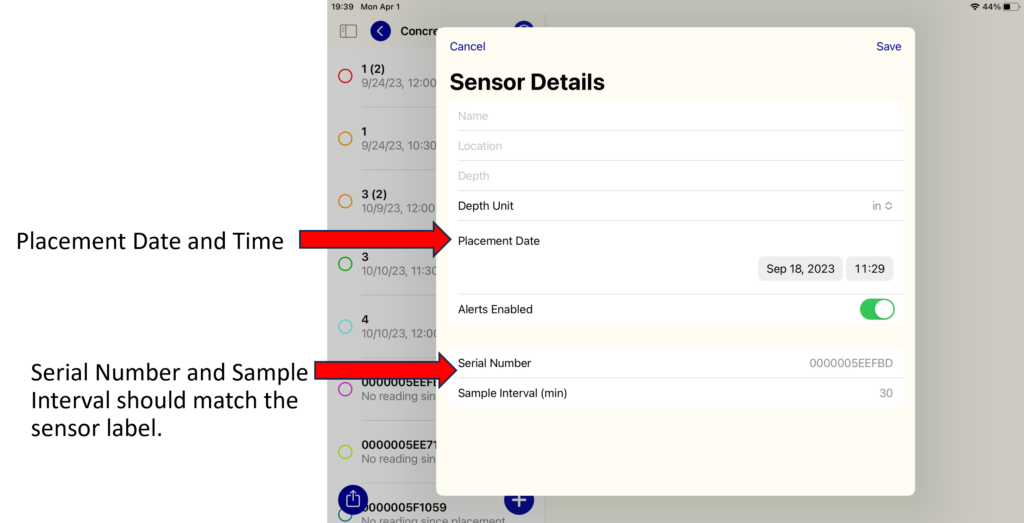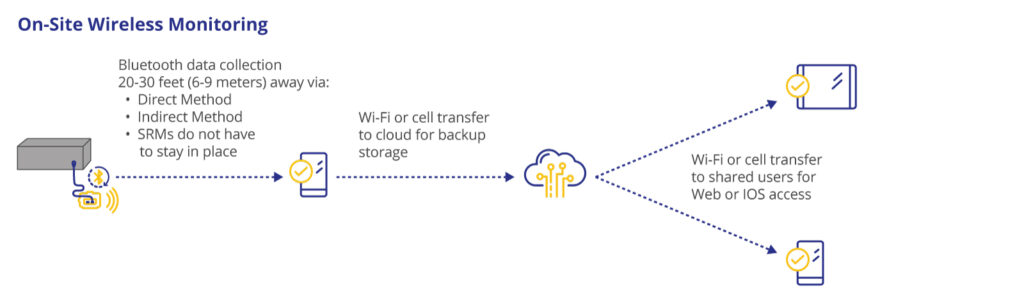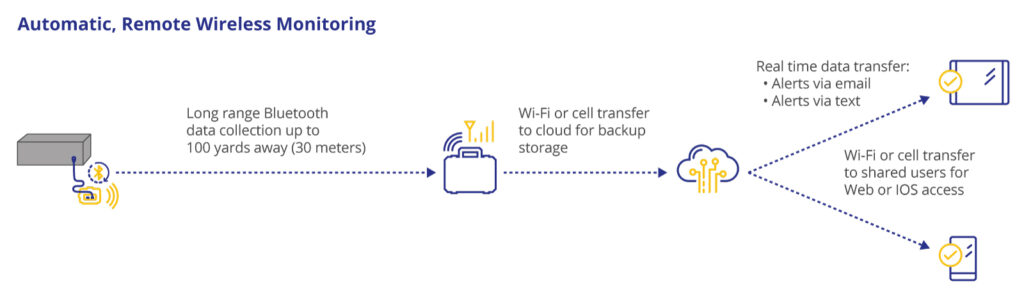Consistent and accurate concrete data helps construction professionals save time, avoid rework, and deliver high-quality projects. That’s why it’s important to understand how your COMMAND Center sensors collect and store data. Below, we break down the sensor rollover feature so that you and other users can successfully collect continuous data for as long as required.
Sensor Characteristics and Memory Capacity
COMMAND Center sensors are manufactured at standard lengths, pre-programmed to a user-defined interval, and arrive to customers powered on and ready to go. While each sensor is powered by its own internal battery that is warrantied for a full year, memory capacity is limited to 2048 data points and cannot store a whole year’s worth of data. Sensors will collect data points at the programmed interval regardless of whether they are connected to a SRM or an AutoCollector. When a sensor reaches full capacity, it will not stop collecting data. It will remain full, and any new data collected will overwrite the oldest data present on the sensors, a process we refer to as “rollover.” This process will continue until the sensor battery dies.
Understanding Sensor Intervals
The amount of time that will elapse before rollover happens is dictated by the data collection interval to which the sensor is programmed. For example, for a sensor with a set collection interval of 30 minutes, it will take 42 days to collect 2048 data points. At that point it is full and the rollover will be triggered. A 30-minute sensor that is full will always have the last 42 days of data stored on it. The user must capture and save the data by transmitting it to the iOS app before day-1 data is copied over by day-43 data. A user who tries to capture data for the first time from a 30-minute sensor on day 43 will not be able to capture any data from day 1 because the sensor memory will only contain the last 42 days of data.
Shorter intervals mean users have fewer days to capture data before the rollover happens. Conversely, longer intervals mean users can wait longer before needing to capture their data. Users cannot change sensor intervals. Users can refer to the Sensor Label to see each sensor’s serial number, cable length, and the collection interval to which it has been programmed. Users can also refer to the Sensor Details screen In the COMMAND Center Concrete 4 iOS app and Web software to identify a sensor’s interval.
Since sensors are pre-programmed, shipped powered on, and sometimes stored by customers for some period upon arrival, a sensor may already be full by the time a customer uses it. That’s perfectly fine. When adding a sensor to a placement, users input a placement date and time that represents when concrete covers that sensor. No matter how much data is already on the sensor, the placement date and time input are the important factors. Users should track when the rollover will occur starting from the placement date and time.
Data Collection and Best Practices
The data collection process, or capturing data in the app, includes adding and updating sensors. Sensors are added by scanning the label or by connecting the sensor to the SRM and performing a direct data download via the on-site wireless Bluetooth download option. When a sensor is added, the user enters a placement date and time in the Sensors Details screen that corresponds to when concrete covers the sensor. Sensor data is then updated via the wireless on-site Bluetooth or automatic, remote AutoCollect options. In both cases, data is stored locally on iOS devices and backed up in the COMMAND Center Cloud.
Waiting too long to add sensor data for the first time to the app or waiting too long between updates to data in the app can result in the rollover causing a loss of data that creates gaps in the data set saved to the app and the Cloud. When gaps occur while collecting data via the wireless on-site Bluetooth option, data loss is likely. For some examples, let’s revisit the idea of a sensor with a 30-minute interval and assume updates are made via the wireless on-site Bluetooth option.
Example 1: If the user adds a sensor with a 30-minute interval to a placement, enters a placement date and time, and then tries to update the sensor for the first time 43 days after the placement date and time, they have waited too long. Remember, a 30-minute sensor will only store 42 days of data. If you wait 43 days, then you will have lost the first day of data and there will be a gap.
Example 2: If a user adds a sensor with a 30-minute interval for the first time and tries to set the placement date and time back 43 days, an error message will trigger, alerting the user that they will only be able to retrieve the last 42 days of data. Data for day one will have been lost.
Example 3: A user adds a sensor with a 30-minute interval, sets the placement date and time, and updates the sensor twice. But then, the user waits 43 days to update the sensor a third time. On the third update, the user will only be able to retrieve the last 42 days of data so there will be a gap between update two and update three.
Rollover and resulting data loss isn’t an issue that often needs to be understood or considered when implementing the automatic, remote AutoCollect data download option because data points transfer almost immediately as the sensor collects them. Gaps may still occur while collecting data via the AutoCollect option but are often recoverable via the on-site Bluetooth option with minimal, if any, data loss. Troubleshooting with your COMMAND Center support team will be vital in these cases.
Follow these best practices during the data transfer process to minimize unwanted results that stem from the rollover:
- Enter a correct placement date and time input ASAP for all sensors in a placement
- Update sensors within the first 24 hours after concrete is placed over the sensors
- Be sure subsequent updates are done well before the rollover is expected to happen
It’s particularly important to remember to monitor rollover status for sensors programmed to shorter intervals and around holidays or periods when a different person may be collecting your data. When there are multiple people updating sensors, the rollover process isn’t always conveyed to the next person. Make sure that rollover best practices are effectively communicated and understood so that data gaps are prevented.
Closing
The rollover feature enables the sensor to collect data until its battery runs out. Every sensor has a battery that is warrantied to last for one year, but with a memory capacity of 2048 data points the sensor cannot store a whole year’s worth of data. Instead, for the sensor to continue collecting data after it has reached capacity, new data must overwrite older data. That means that data storage on the sensor is for a limited time only. Users must transfer a copy of the data from the sensor to the iOS app for permanent storage and backup before the rollover causes the needed data to be overwritten. If the data transfer happens too late, it may result in data gaps and even data loss. Always ensure that you and those on your team have a solid grasp of sensor memory capacity, how sensor intervals affect when data capture needs to happen and ensure that data transfer best practices are followed.